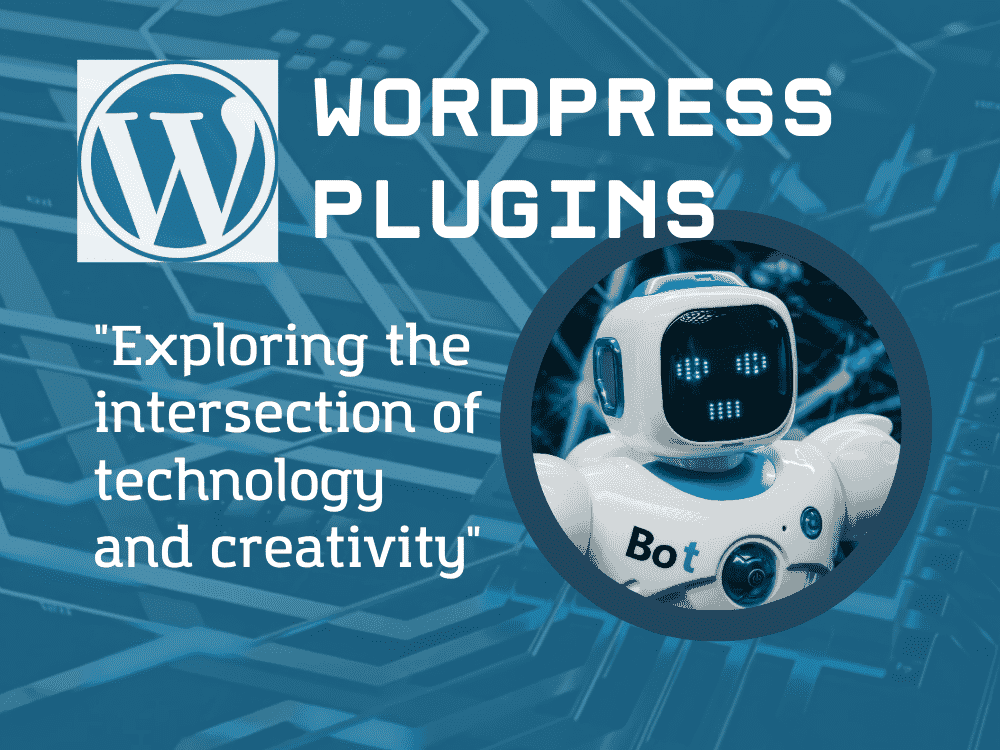Table of Contents
In the world of e-commerce, customer satisfaction is paramount, and one of the key factors contributing to a positive shopping experience is a hassle-free return process. For WooCommerce store owners, managing returns effectively can be daunting, but with the right plugins, this process can be streamlined and simplified. In this blog, we will explore how to create a seamless return process in WooCommerce using various plugins, ensuring that both you and your customers benefit from a smooth experience.
Understanding the Importance of a Return Process
Before diving into the specifics of plugins, it’s essential to understand why a well-defined return process is crucial for your online store. According to a report by RetailMeNot, a significant percentage of shoppers plan to return items after purchase, especially during peak shopping seasons. A seamless return process not only enhances customer satisfaction but also encourages repeat purchases and builds brand loyalty. Conversely, a complicated return process can lead to frustrated customers and lost sales.
What Are WooCommerce Product Return Plugins?
WooCommerce product return plugins are specialized tools designed to help store owners manage returns, refunds, and exchanges efficiently. These plugins automate various aspects of the return process, reducing administrative workload and improving customer satisfaction. Key features of these plugins often include:
- Refund Request Management: Allowing customers to submit refund requests easily.
- Refund Status Tracking: Providing customers with updates on their refund requests.
- Automated Refund Processing: Streamlining the refund process to save time.
- Inventory Management: Keeping track of stock levels after returns.
- Detailed Reporting: Offering insights into return rates and reasons for returns.
Choosing the Right Plugin for Your Store
When selecting a WooCommerce product return plugin, consider the following features to ensure a smooth return process:
- User-Friendly Interface: The plugin should be easy to navigate for both customers and store owners.
- Comprehensive Refund Management: Look for plugins that allow full and partial refunds, as well as the option to issue store credits.
- Customizable Return Policies: The ability to tailor return policies to fit your business model is crucial.
- Email Notifications: Automated notifications keep customers informed throughout the return process.
- Compatibility: Ensure the plugin is compatible with your current WooCommerce and WordPress versions.
Top WooCommerce Return Plugins to Consider
Here are some of the best WooCommerce return plugins available that can help you create a seamless return process:
- WooCommerce Smart Refunder
This plugin simplifies the refund process, allowing for both automated and manual refunds. It supports cash refunds and coupons, enhancing customer satisfaction. With email notifications throughout the process, customers remain informed, which helps build trust. - RMA Return Refund & Exchange for WooCommerce Pro
This comprehensive plugin offers a dedicated email notification system and smart e-wallet features. It allows for efficient tracking of refunds and exchanges, ensuring accurate inventory management and minimizing errors. - Flexible Refund and Return Order for WooCommerce
This plugin enables customers to request refunds directly from their account page. It supports partial refunds and allows you to disable refunds for late products, reducing the likelihood of unwanted returns. - Return Refund and Exchange For WooCommerce
This plugin is designed to streamline the refund and exchange process, making it easier for customers to request returns. It automates notifications and updates order statuses, saving time for store owners. - ReadyCloud Suite – WooCommerce Returns
This all-in-one solution combines shipping, returns, and CRM capabilities. It offers features like Amazon-like returns, which provide a seamless experience for customers, boosting conversion rates.
Setting Up the Return Process
Once you’ve selected the right plugin for your WooCommerce store, follow these steps to set up a seamless return process:
Step 1: Install the Plugin
Begin by installing your chosen WooCommerce return management plugin. Most plugins can be found in the WordPress Plugin Repository or purchased directly from the developer’s website.
Step 2: Configure General Settings
After installation, configure the general settings of the plugin. This includes defining eligible order statuses for returns, setting up automated notifications, and customizing return forms.
Step 3: Define Your Return Policy
A clear and transparent return policy is essential. Create a dedicated page outlining your return process, conditions for returns, and any other relevant information. Link this page from your website’s footer or product pages to ensure customers can easily find it.
Step 4: Enable Refund Processing
Set up the refund processing options within the plugin. Specify whether refunds will be issued to the original payment method or as store credits. Configure any limits on the time frame for returns to manage expectations.
Step 5: Test the Process
Before going live, conduct tests to ensure that the return process works smoothly. Simulate return requests and refunds to identify any potential issues.
Conclusion
Creating a seamless return process in WooCommerce is vital for enhancing customer satisfaction and encouraging repeat business. By utilizing the right plugins, you can automate and streamline the return process, making it easier for both you and your customers. With features like refund request management, automated notifications, and customizable return policies, these plugins are essential tools for any WooCommerce store owner.
Investing time in setting up an efficient return process will not only improve your store’s reputation but also contribute to long-term success in the competitive e-commerce landscape. So, choose the right plugin, configure it to meet your needs, and watch your customer satisfaction soar!