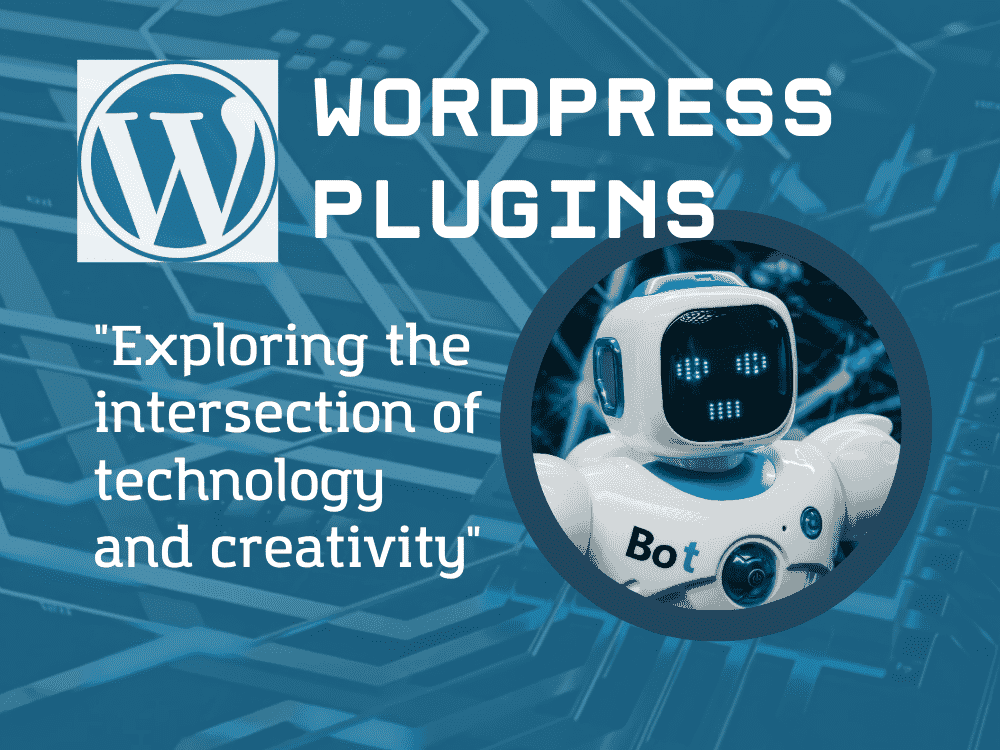Table of Contents
System dashboard plugins can significantly enhance your WordPress site management by providing comprehensive insights and tools in one centralized location. These plugins offer a wealth of information about your WordPress installation, server environment, and overall site performance. Here’s how you can leverage system dashboard plugins for more effective site management:
Gaining Comprehensive Site Insights
System dashboard plugins like the aptly named “System Dashboard” offer an extensive overview of your WordPress site’s components, processes, and data. This includes:
- Server hardware and software information
- Resource usage statistics
- WordPress core details
- Plugin and theme data
- Database information
By having all this information readily available, you can quickly assess your site’s health and identify potential issues before they become critical problems.
Monitoring Performance Metrics
Many system dashboard plugins provide real-time performance monitoring capabilities. This allows you to:
- Track server resource usage (CPU, memory, disk space)
- Monitor database performance
- Identify slow queries or processes
- Analyze page load times
With these insights, you can proactively optimize your site’s performance and ensure a smooth user experience.
Enhancing Security
Security is paramount for any WordPress site. System dashboard plugins often include features that help bolster your site’s defenses:
- Malware scanning
- File integrity monitoring
- Login attempt tracking
- Security log analysis
By utilizing these tools, you can quickly detect and respond to potential security threats.
Streamlining Updates and Maintenance
Keeping your WordPress core, themes, and plugins up-to-date is crucial for security and performance. System dashboard plugins can help streamline this process by:
- Providing a centralized view of available updates
- Offering one-click update capabilities
- Scheduling automatic updates
- Creating and managing backups
This ensures your site remains current and reduces the risk of compatibility issues or security vulnerabilities.
Customizing Your Dashboard
Many system dashboard plugins allow you to customize the information displayed, ensuring you see the most relevant data for your specific needs. This might include:
- Creating custom widgets for frequently accessed information
- Setting up alerts for critical metrics
- Organizing dashboard sections based on priority
By tailoring your dashboard, you can focus on the most important aspects of your site management.
Integrating with Other Tools
Some system dashboard plugins offer integration capabilities with other popular WordPress tools and services. This can include:
- Analytics platforms (e.g., Google Analytics)
- SEO tools
- Caching plugins
- Content delivery networks (CDNs)
These integrations provide a more holistic view of your site’s performance and help streamline your management workflow.
Troubleshooting and Debugging
When issues arise, system dashboard plugins can be invaluable for troubleshooting. They often provide:
- Detailed error logs
- PHP error reporting
- Database query analysis
- Plugin conflict detection
These features can significantly reduce the time and effort required to identify and resolve site problems.
Conclusion
Utilizing system dashboard plugins is an effective way to enhance your WordPress site management. By providing comprehensive insights, performance monitoring, security features, and streamlined maintenance tools, these plugins empower you to maintain a healthy, secure, and high-performing website. When choosing a system dashboard plugin, consider factors such as the specific features offered, compatibility with your WordPress version and other plugins, and the plugin’s reputation and support. Popular options like “System Dashboard” and “Query Monitor” are excellent starting points for most WordPress site managers. Remember that while these plugins offer powerful capabilities, it’s essential to use them judiciously. Avoid plugin bloat by carefully selecting the tools you need and regularly reviewing your installed plugins to ensure they continue to serve your site management needs effectively. By leveraging the right system dashboard plugin and utilizing its features to their full potential, you can significantly improve your WordPress site management, leading to a better experience for both you and your site visitors.